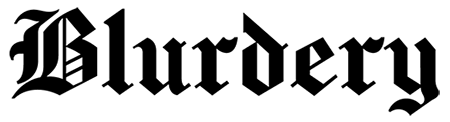In the digital era, efficient communication channels and access to personal employment information are vital for employees in large organizations. The United States Postal Service (USPS), one of the largest employers in the United States, has embraced this need by developing LiteBlue, an online portal designed for its employees. LiteBlue is a central hub for accessing work schedules, benefits information, and other essential resources. This article offers an in-depth look at LiteBlue, guiding USPS employees through the login process and highlighting the features that make this portal a cornerstone of the USPS employee experience.
Understanding LiteBlue: The USPS Employee Portal
What is LiteBlue?
LiteBlue is an online portal developed specifically for USPS employees. It is designed to provide staff with easy access to a range of critical information related to their employment. Through LiteBlue, USPS employees can manage their personal details, view work schedules, access benefits and payroll information, and stay updated on company news. The portal is secure, accessible only to current USPS employees, and tailored to meet the unique needs of the postal service workforce.
The Importance of LiteBlue for USPS Employees
For USPS employees, LiteBlue is more than just an information repository; it’s a vital tool for managing their professional lives. The platform facilitates efficient communication between staff and management, offers easy access to essential employment documents, and allows for personal information updates, ensuring that employees can stay informed and engaged with their roles and responsibilities within USPS.
Navigating the LiteBlue Login Process
Step-by-Step Guide to Accessing LiteBlue
Logging into LiteBlue is straightforward, but employees must have their Employee ID and USPS Self Service Password (SSP). Here’s a step-by-step guide:
- Finding Your Employee ID: Your Employee ID is an eight-digit number on your earnings statement. It’s also visible on your ID badge if you’re a USPS employee.
- Understanding the USPS Self Service Password: The SSP is a password that you create when you first become a USPS employee. It’s used across various USPS self-service applications, including LiteBlue.
- Accessing the LiteBlue Website: Navigate to the LiteBlue login page by entering https://liteblue.usps.gov in your browser.
- Entering Your Login Credentials: On the login page, enter your Employee ID in the designated field and your SSP in the password field.
- Completing the Login Process: After entering your credentials, click the “Log On” button to access your LiteBlue account.
Troubleshooting Common Login Issues
Occasionally, employees may encounter issues when attempting to log into LiteBlue. Common problems include forgotten passwords or locked accounts. If you forget your SSP, you can reset it by clicking on the “Forgot Your Password?” link on the LiteBlue login page and following the prompts. If your account becomes locked due to multiple unsuccessful login attempts, it’s advisable to wait a short period before trying again or to contact USPS Human Resources for assistance.
Exploring the Features of LiteBlue
Personal Information Management
One of the most valuable features of LiteBlue is its personal information management capabilities. Employees can update their contact details, change their address, and even modify their emergency contacts directly through the portal.
Access to Work Schedules and Payroll Information
LiteBlue allows USPS employees to view their work schedules, track their attendance, and access detailed payroll information, including earnings statements and tax documents. This feature ensures that employees can manage their work-life balance and financial planning more effectively.
Benefits and Career Development Opportunities
The portal also offers comprehensive information on employee benefits, including health insurance, retirement plans, and savings schemes. Additionally, LiteBlue contains resources for career development, such as training programs and information on internal job postings, enabling employees to pursue growth opportunities within USPS.
Communication Tools
LiteBlue facilitates communication between USPS employees and their supervisors and amongst colleagues. The portal includes messaging features and provides access to internal news updates, ensuring employees are well-informed about organizational developments and initiatives.
Conclusion
LiteBlue is an exemplary employee portal, offering USPS staff a robust platform for managing their professional lives. With its comprehensive suite of features, LiteBlue enables efficient information access, personal data management, and enhanced communication within the USPS workforce. By following the straightforward login process and exploring the portal’s capabilities, USPS employees can fully leverage LiteBlue to support their employment journey.
In the information age, tools like LiteBlue underscore the importance of digital solutions in fostering a connected, informed, and engaged workforce. As USPS continues to evolve, LiteBlue will undoubtedly remain critical to its employees’ success and satisfaction.